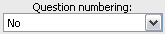|
Previous Item || Table of Contents|| Next Item
Applying Numbering
To apply automatic numbering to the survey questions, on the survey editing page, in the Survey box, select the needed numbering type:
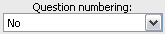
This feature releases you from the manual commiting of numbers and takes care of re-numbering in case you add/delete items.
Values:
- No: No numbers are added. Use this option if you want to arrange your own numbering or do not need any numbering at all.
- Yes: Normal numbering throughout the entire survey, despite the pages.
- Page-by-page: Numbers are added page-by-page, starting from '1' at evey page. (If there is only one page in the survey, the effect is the same as with "Yes".)
Samples:
Survey with no numbering
Survey with one page and normal numbering
Survey with two pages and normal numbering through all pages
Survey with two pages and page-by-page numbering
See also:
Custom Services
Previous Item || Table of Contents|| Next Item
|