| Back to the main page |
|
Previous Item || Table of Contents|| Next Item How to View Survey Results Let us now have a brief look at how to monitor the survey reports and statistics. On the main page of your account, below the survey selected, there is the window displaying response rates sorted by date:  Below are several links that give more detailed information on the survey statistics. To see the detailed response rates, click Summary: 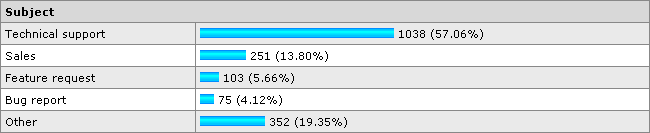 There are also two more monitoring options: Results by Participant - click on this link to to see the survey report presented as a list of individual responses. Layouts (1,2,3,4) - choose one of these links if you want to have your results in the CSV file format (may be opened with such software as MS Office). The file will be downloaded to your hard disk. |