| Back to the main page |
|
Previous Item || Table of Contents|| Next Item How to Publish Survey You have successfully created your questionnaire survey, but is that enough? No, because until published, the survey will remain unknown to its respondents. By publishing we understand delivering an invitation to the sample group containing the survey link. To do this, various kinds of Internet communications may be used, such as E-mail, Web sites, Forums, and other. Our aim is to draw as many respondents to the survey as possible; or, in case with corporate, scientific, or similar studies, attract the staff or focus group attention. Let us see how we may achieve these goals and publish a survey using the three above-mentioned methods. First of all, copy the survey URL, it may be obtained on the My Surveys page of your account, in the 'Send Survey' section. Now you may place this link into your message along with an invitation. Web siteIf you own a web site, it is a good idea to place the invitation onto it: 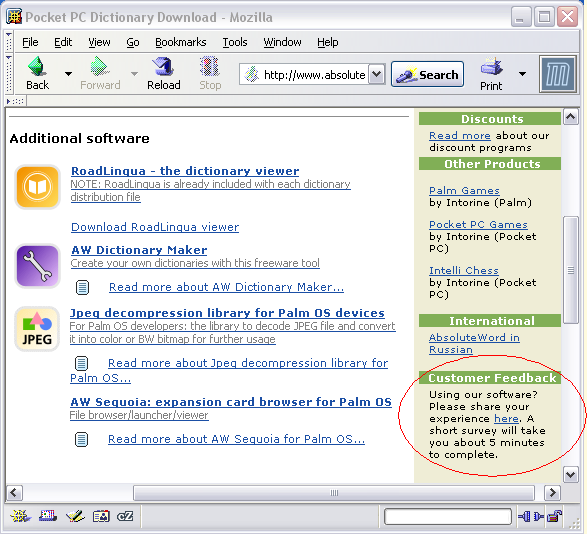 Or, you may embed the whole survey into your web site so that it will look as a natural part of it. See Obtaining HTML Code section for details. Moreover, our team may re-design your survey to fit your web site requirements. Contact us at our Contact Page for more details and pricing. Web ForumsYou might take advantage of one of numerous web forums out there in the net by submitting your message there: 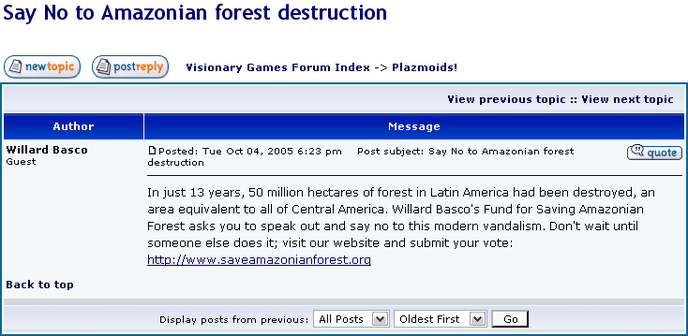 A message submitted in a right place may significantly increase your response rate. However, take care not to violate forums rules, since some forums do not allow posting ads and/or links to third sites. Apart from publishing a survey on the web, it is a good idea to send personal invitations to your respondents by e-mail. CreateSurvey contains mass e-mail service to perform this task easily. See the How to Deliver Invitations to Participants tutorial for brief instructions. |