| Back to the main page |
|
Previous Item || Table of Contents|| Next Item Testing Survey To test or preview a survey, on the My Surveys page select the needed survey from a drop-down list, and click View/Test: 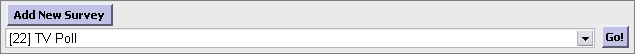 This kind of viewing is different from that available from the editing page. That viewing mode is a mere emulation and does not allow some functions (such as branching), whereas View/Test function opens a real survey page as it is. The view and test feature is available even if the survey is not published yet. Note: Please keep in mind that testing a survey makes you a respondent of it. Once you submitted your response, it is added to the response base. Hence, after you tested the survey, it would be appropriate to delete your response not to distort the statistics. |