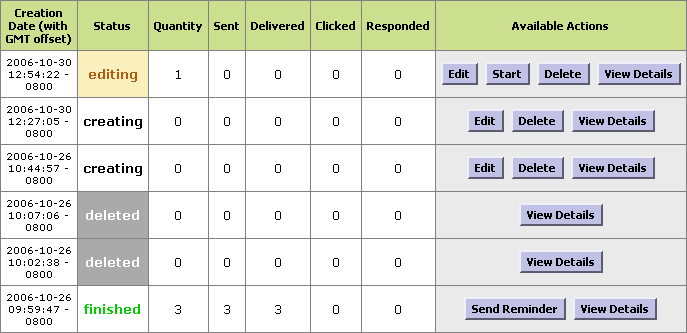|
Previous Item || Table of Contents|| Next Item
Manage Maillist
To edit/delete saved maillists, or view the sending progress status, from the My Surveys page click on the E-mail Invitations link. A maillists status window will appear, containing information on all lists:
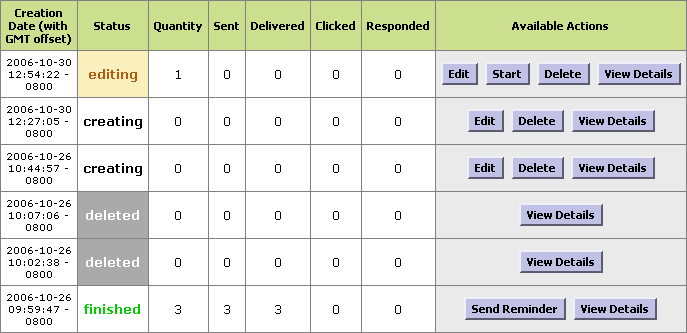
The fields contain the following information:
- Creation Date: when the list was created.
- Status: the list status, may be either of the following:
Creating - a maillist was created and saved for future editing;
Editing - a mailist was created and later edited at least once;
Progress - a maillist being currently sent to recipients;
Finished - a maillist was sent;
Deleted - a maillist was created, but lated deleted and not sent.
- Quantity: number of recipients of the maillist.
- Sent: how many messages have already been sent (in case with running and finished maillists).
- Delivered: how many messages have been actually delivered to respondents (server did not block the message).
- Clicked: how many recipients actually clicked on the survey URL and visited the survey page.
- Responded: how many recipients responded to the message.
- Available Actions:
Edit - enter the maillist editing mode;
Start - start the maillist;
Delete - delete the list;
View Details - view additional details on the maillist, such as delivery information, or download a report for offline use;
Send Reminder - send a follow-up message (a new editing mode will open).
Previous Item || Table of Contents|| Next Item
|