| Back to the main page |
|
Previous Item || Table of Contents|| Next Item Summary Results To access summary results online, at the My Surveys page click Summary. The following page will open: Quick Filter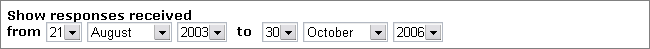 Set filtering parameters to sort results by date.  Check this box to view the list of free answers (comments and responses to open-ended questions). When it is unchecked, such answers are not listed and substituted by the link 'Click to view responses'.  This option enables you to view results in the crosstabulation mode. Choose the question you wish to cross tabulate and click the Refresh button below. (See also: "What is crosstabulation?".) Click Refresh to refresh the page after you changed the viewing parameters. Click Go to My Reports to go to the My Reports page. Click Go to My Surveys to go to the My Surveys page. Survey results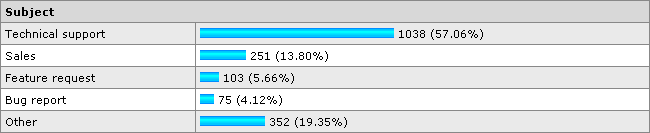 The aggregate responses summary is shown here in percent. The only exception is free answers (open-ended questions and comments) the results of which are hidden and by default shown in the following way: 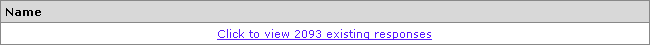 However, if you click on the link, the results will appear on a new page: 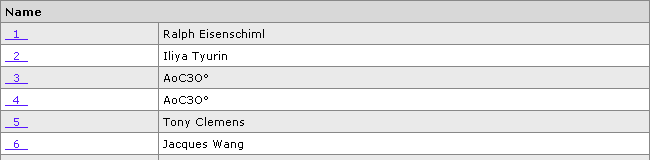 This table contains the response number and its text. In the example shown above, the text is the respondent's name. The number is clickable, i. e. by clicking on it you will see all answers submitted by this respondent, along with its IP information (if enabled). Sample: See also: |