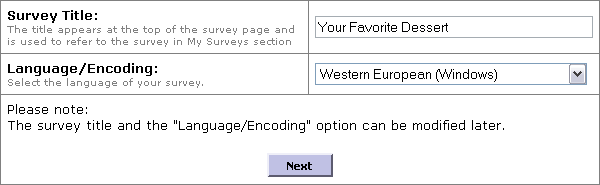|
Previous Item || Table of Contents|| Next Item
New Survey From Scratch
To create a survey from scratch, i.e. a blank survey, on the My Surveys page click Add New Survey , select 'I want to create a survey from scratch', click Continue , and define the following options:
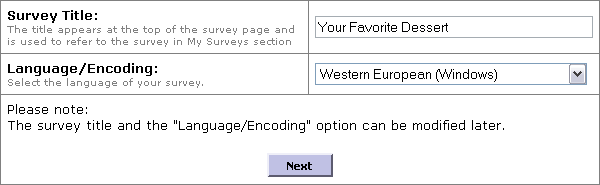
- Title: the title under which the survey will be presented to respondents and listed in your account.
- Encoding: a character set to use on your survey pages. Use Western European for English and the most of the European languages, Cyrillic for Russian; a number of Asian (Japanese, Chinese, Korean) encodings are available, as well as Unicode, UTF-8, and many others.
Click Next to proceed to the survey editing mode.
Previous Item || Table of Contents|| Next Item
|