| Back to the main page |
|
Previous Item || Table of Contents|| Next Item New Survey From Template To create a survey from a template, on the My Surveys page click Add New Survey , select 'I want to create a survey from template': 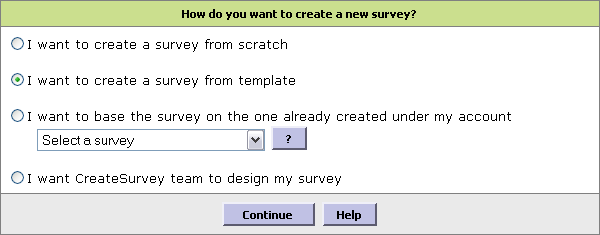 Click Continue , and on the newly opened page select that template from the list. A template is a pre-created survey developed for your convenience. There are a number of such templates grouped into several categories:
To choose a template, just mark it and click Next . You will be then asked to fill out wildcards that represent actual names and/or titles of your survey (e.g. real product name for "Product A", etc.) |